The "composite2" error
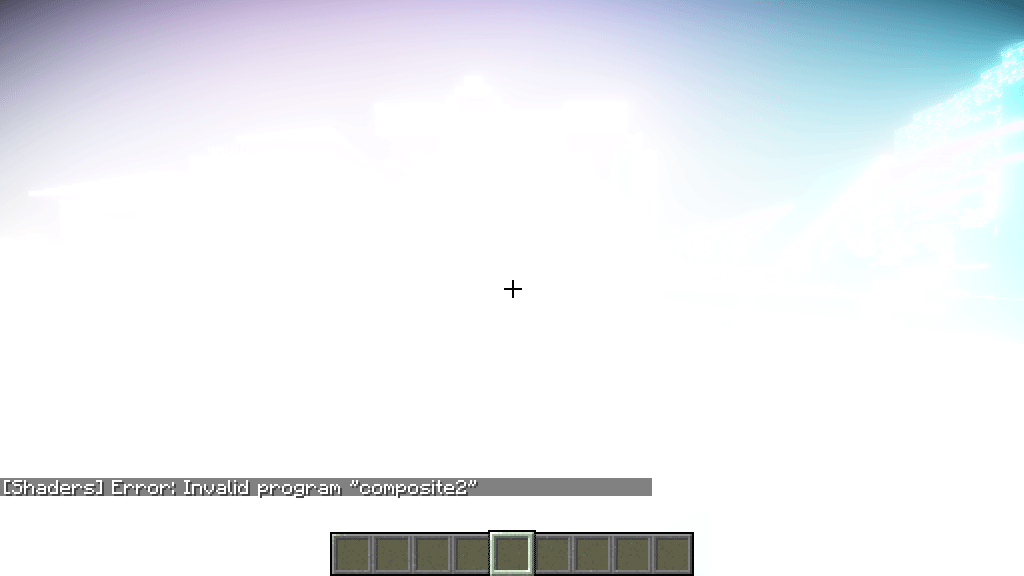
This is a shader pack related problem.
Contact the shader pack team for help: continuum.graphics/contact.
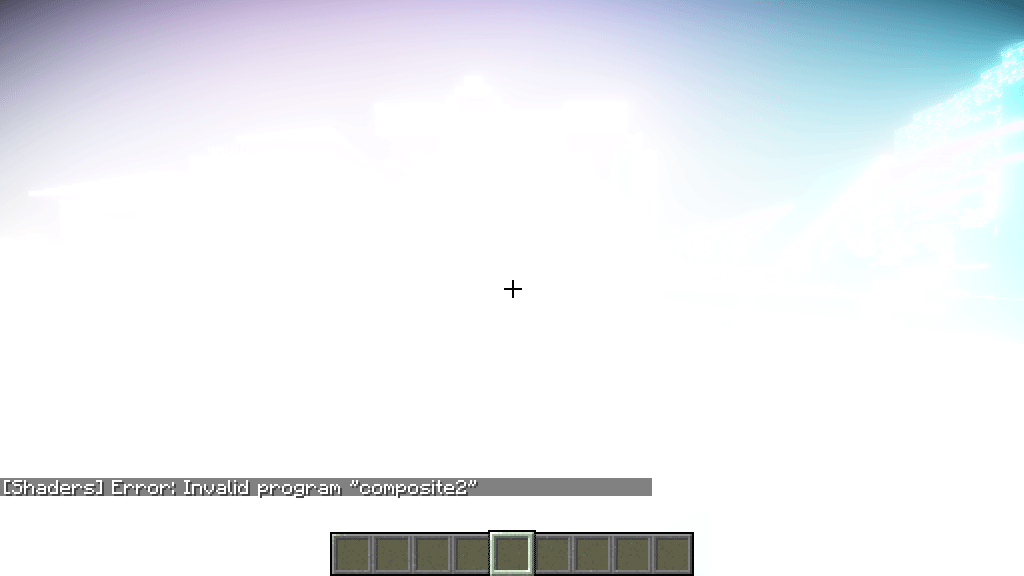
This is a shader pack related problem.
Contact the shader pack team for help: continuum.graphics/contact.
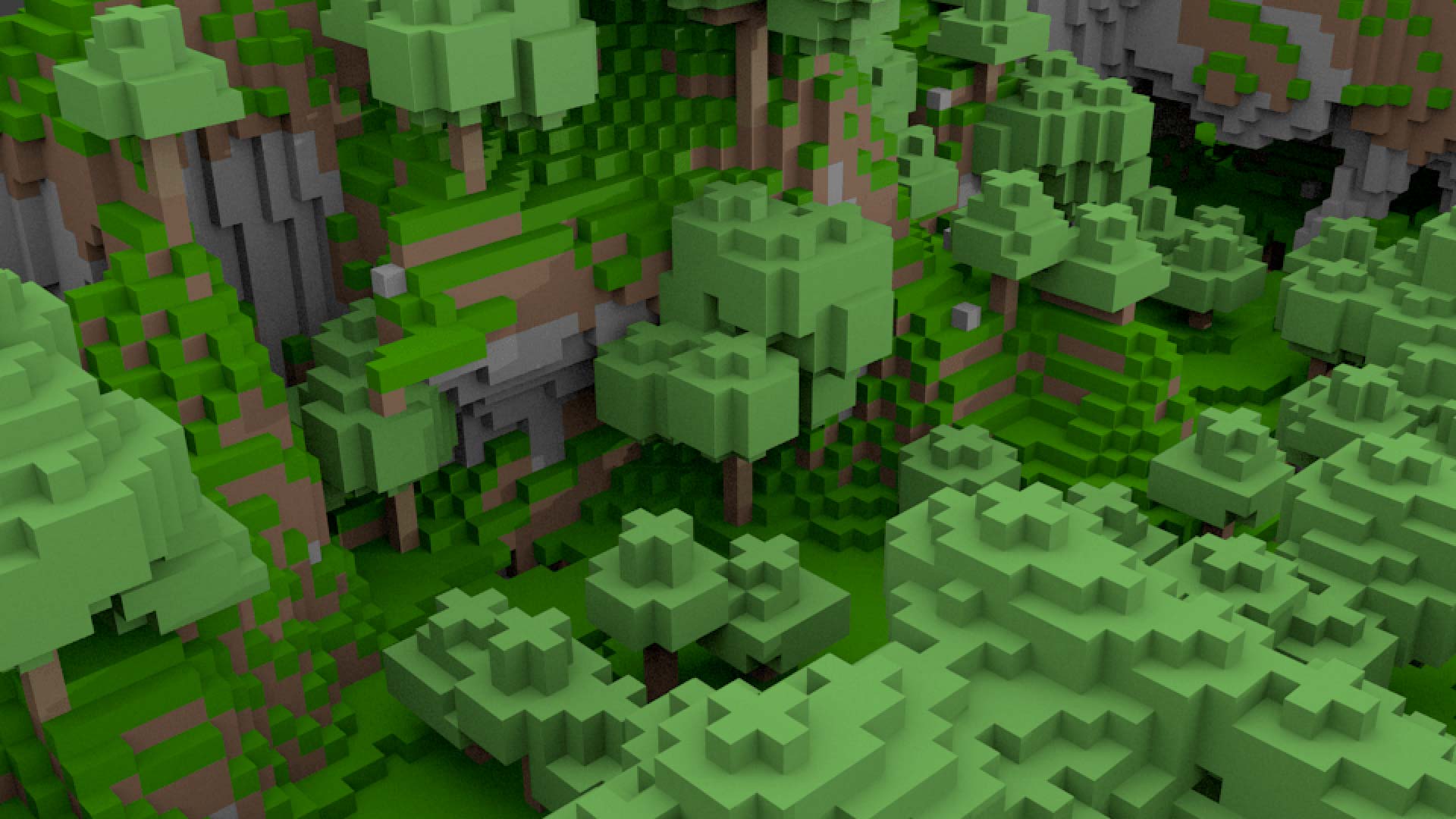
Issues:
It means that your computer can't handle the pack.
Try to optimize the game with Optifine, and give Minecraft more RAM.
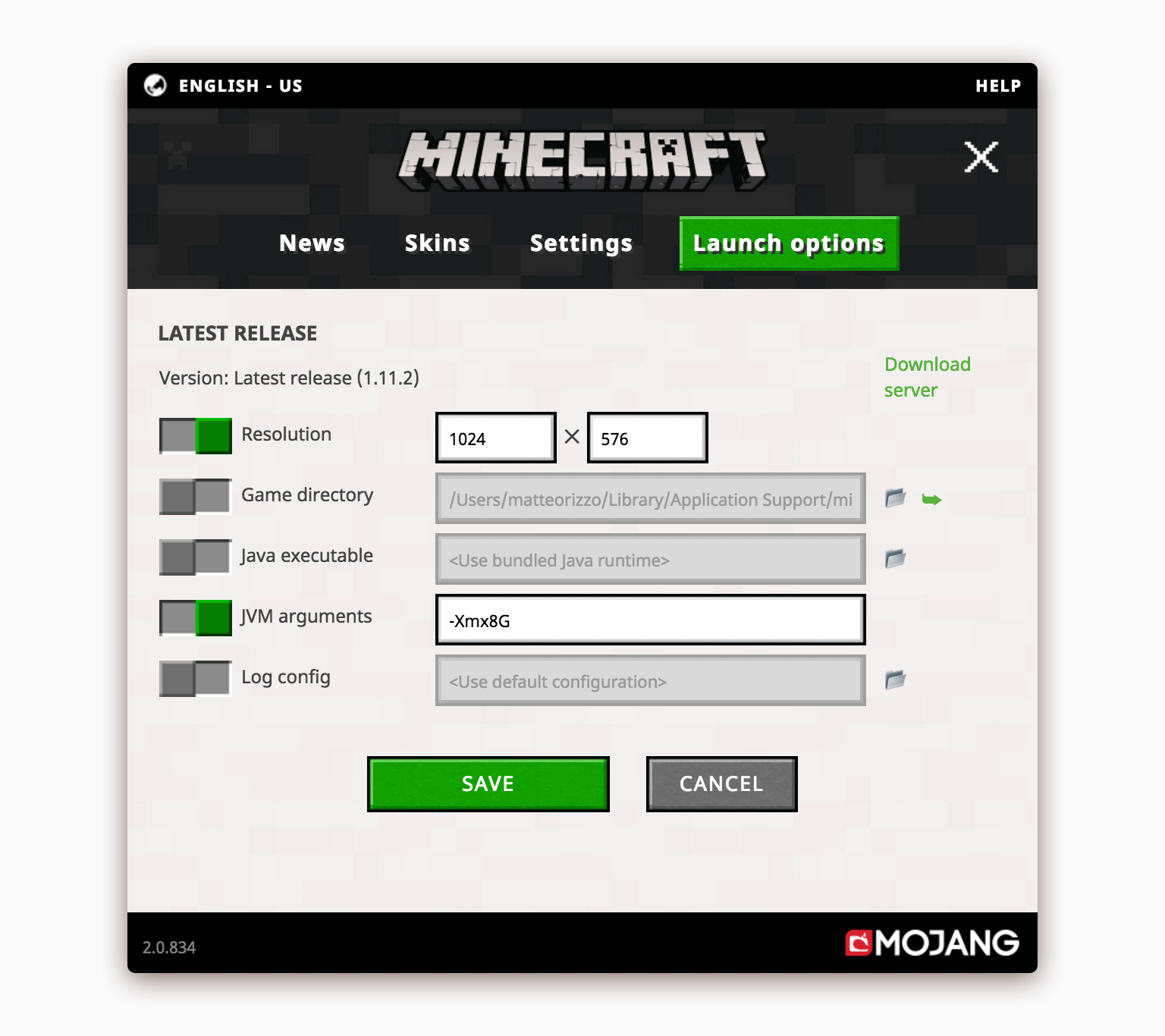
1. Open the launcher and head to "Launch options"
2. Enable "Advanced settings" and then open your profile
3. Enable "JVM Arguments" and replace everything with -Xmx2G
Now replace the 2 with the amount of RAM present in your system.
For example: if you have 4GB, paste -Xmx4G. If you have 16GB, paste -Xmx16G.
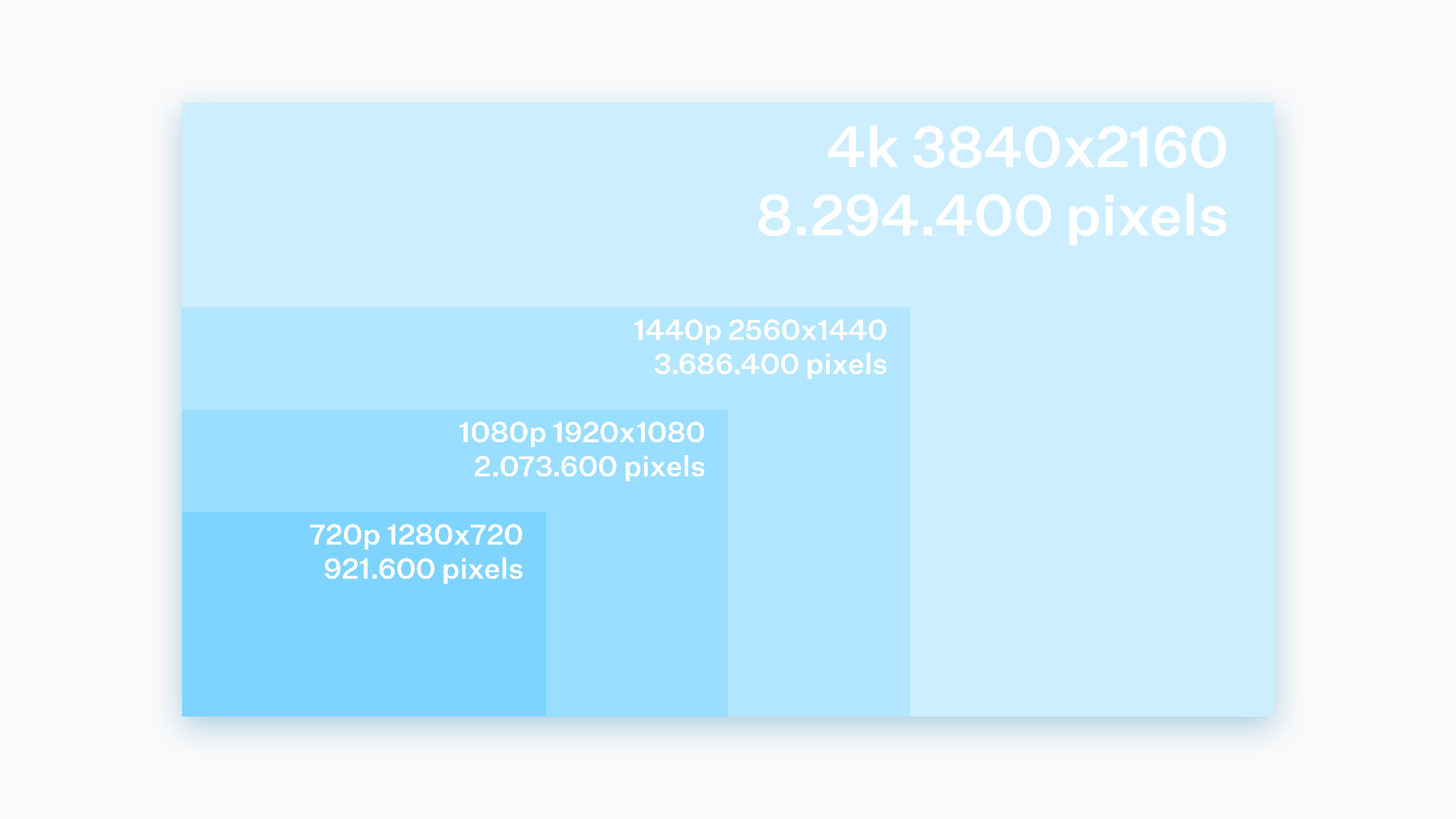
Your screen resolution plays a major part in performances.
The higher the resolution, the lower the framerate.
Playing at 4K will give you less performance than playing at 1080p.
Brief explanation: every pixel on your screen needs computation. More pixels require more computation. That's what your video card (GPU) does: it calculates what every pixel looks like on your screen (hence the "video" in the name).
By decreasing the resolution, you decrease the number of pixels the GPU has to calculate, and framerate increases.
If you're getting FPS under 60, try to play at a lower resolution.
For example, don't set Minecraft to fullscreen: instead, play in a window and set its resolution before launching the game in the launcher settings.
Get help with setting up your textures, share beautiful screenshots and check out the latest updates on my work. All of that in the Discord server:
join me